Business Intelligence is a process of transforming raw data into information and knowledge which support taking business decisions. MS Power BI is a suite of tools that make this process fast and easy thanks to intelligent, automated reports.
(Test an interactive Power BI report on-line: “Alcohol consumption trends” or see a short video on Power BI report functionalities).
It all starts with raw data that that unless processed is not valuable. Like the crude oil that was not sourced and refined.
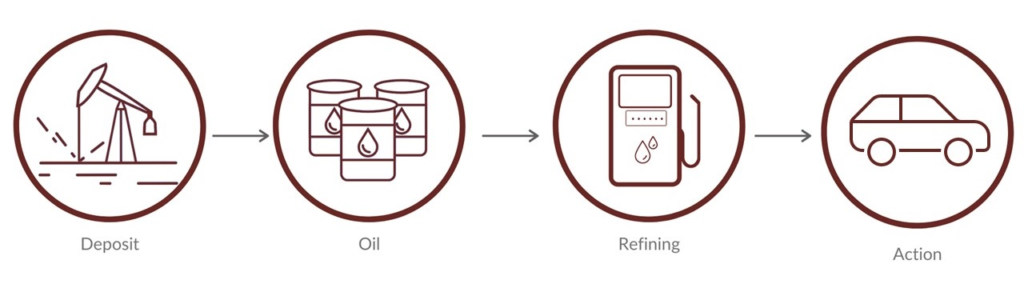

Raw data have to be correctly sourced and processed (cleansing, aggregation, etc). Then they can be transformed into information (e.g. the most costly part of the portfolio) and knowledge (the reasons behind this). Knowing the causes of the problem we can take appropriate actions. The more efficient the process is the better-taken decisions are.
Microsoft Power BI is a suite of tools that supports the process of data processing – from sourcing to suggesting optimal decision.
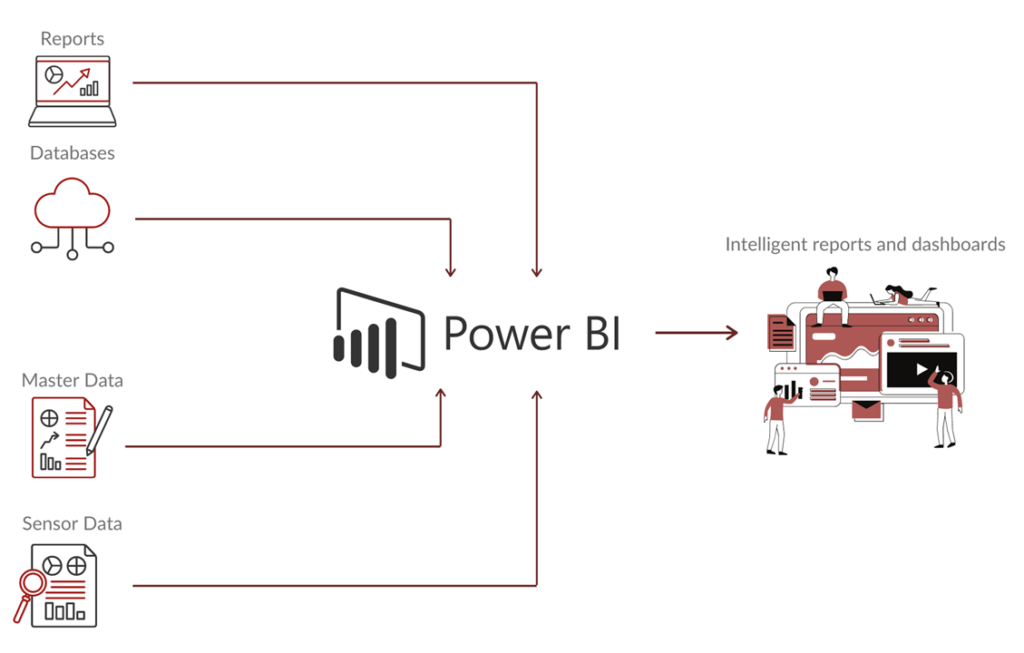
Below the list of the most popular data sources, you can connect with using Power BI connectors:
- Files (e.g. excel .xlsx, .pdf, .csv, .xml, .json)
- Data Bases (e.g. MS SQL, Oracle, SAP HANA, PostgreSQL, MySQL, Amazon Redshift, Snowflake, others)
- Folders (cloud-based e.g. SharePoint and locally-based)
- Azure Services (Azure SQL Database, Azure Blob Storage, Azure Data Lake, others)
- On-line Services (e.g. Microsoft Exchange, Dynamics 365, Salesforce Objects, Google Analytics)
- Other Sources (e.g. websites, OData feed, ODBC, Active Direcory, others)
- Indirect connection via other services (e.g. Microsoft Azure Data Factory)
The data is processed and transformed with Power BI queries (M language) to the so-called data model. Then, with the use of DAX formulas, the data objects formulas, the data objects (e.g. KPI’s, targets, etc.) that need to be part of a Power BI report are created (measures, calculated columns, parameters).

When a Power BI report is ready, you can analyse it using one of the Power BI versions:
- Power BI Desktop
- Power BI Service
- Power BI Mobile

Power BI Desktop
A desktop version of Power BI (free download from Microsoft website). It is the most complex version of Power BI that allows us to get data from different sources and process them. It also allows users to create dynamic reports that can be easily analysed. It creates .pbix files that contain the data model (aggregated data) and the report. It is a proper choice for people who work with raw data and prepare reports.
Power BI Service
It is a cloud version of Power BI. It allows us to get pre-processed data and prepare reports. It is not as complex as Power BI Desktop however it allows us to cooperate with others and share the reports with people without Power BI Desktop installed on their computers. You can easily transfer reports between a desktop version and a cloud version. If you would like to know more about the Power BI cloud version, licenses, and subscriptions, please read our article on Power BI licensing.
Power BI Mobile
It is a version dedicated to mobile devices like tablets and smartphones. It allows a convenient analysis of reports – any time and any place.
Power BI report
Play the video with BI report sample to see its main functionalities:
If you would like to see more examples of Power BI reports that show its functions and capabilities, please go to the article on Power BI reporting.
Advantages of Power BI implementation
There are a few reasons behind the growing popularity of Power BI:
- Reporting Process automation
- Connecting different sources of data in one data model (one source of truth)
- Interactive, multidimensional reports, possibility to track correlation
- Quick and easy analysis
- Standardization and reliability (lower risk of “human error”)
- Collaboration and safe report sharing with any member of the organization
For effective deployment of Power BI in your organization, the right strategy (tailored to the organization’s size, number of users, and reporting functions) should be chosen. You can read more about Power BI strategies in the article Power BI implementation strategies – step by step deployment.
Fields of Power BI deployment:
Business Intelligence has many applications in:
- Logistics
- Marketing
- HR
- Finance
- Production
- Planning
- Warehouse
- Supply chain
It is worth to mention, that with Power BI it is possible to connect data used in different departments into one data model. Thus, it is possible to, e.g. correlate a product margin (sales) with dispatch cost (logistics) and packaging cost (warehouse). As a result, decision-makers get a tool that recommends the right approach for a discount rate at the customer/product level!
Are you interested in Microsoft Power BI?
Antdata Company is an official Partner and Reseller of Microsoft products and licenses. Check our offer of Power BI Implementation and Power BI Training. You can also contact us directly:
Get in touch with us
Book a consultation call and we will get back to you.
